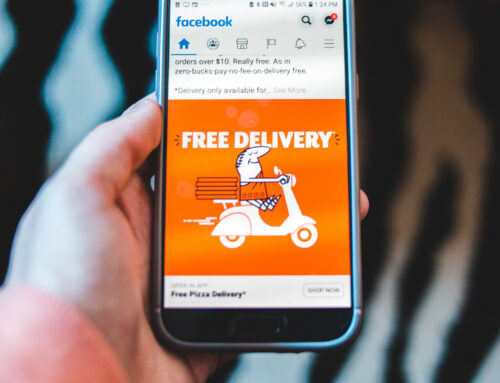Unlocking Success: How Facebook Ads Can Boost Your Sales

In today’s crowded online marketplace, Facebook ads for eCommerce offer a powerful way to stand out, reach your target audience, and drive more sales. With billions of active users, Facebook lets you laser-focus your ads based on customer demographics, interests, and behaviors
Seize the Opportunity with Facebook Advertising
Facebook advertising for e-commerce offers businesses countless opportunities to expand their reach and increase their revenue stream. By using advanced targeting options like custom audiences and lookalike audiences, businesses can identify people who are most likely to engage with their products or services.
This targeted approach not only improves the effectiveness of your advertising campaigns but also maximizes ROI by minimizing advertising spend on audiences unlikely to convert.

Optimize performance and drive growth
In the dynamic e-commerce sector, the key to success lies in continuous optimization and adaptation. With Facebook’s powerful analytics tools, businesses can gain valuable insights into ad performance, audience engagement, and conversion rates.
Armed with this data, marketers can refine strategies, adjust ad content, and test
different targeting settings to optimize performance and drive sustainable growth. By remaining flexible and responding quickly to market trends, businesses can unlock the full potential of Facebook Ads and push their online sales to the next level.
How to set up a Facebook ad account
Setting up a Facebook ad account can streamline your tracking metrics and let you see results in real-time. Follow our steps below to get the most out of your ad account.
Create a Facebook Ads Business Account
To create more ads, you need access to your commercial Facebook manager account. There you can add your company, account name, and work email address. We recommend adding a second administrator to this account in case you get locked out of your account. After configuring your settings and payment methods, link your business Facebook page to your business account. You can do this by locating “Pages” in the Account tab and adding a new page.
Facebook Pixel
Facebook Pixel (Meta Pixel) is a snippet of code placed on your website. This code can help you see and track important metrics about your ads. The Facebook pixel is useful for businesses with multiple websites or multiple products.
Facebook Pixel is an indispensable tool for businesses participating in Facebook advertising for e-commerce. Its importance lies in its ability to provide detailed information about user behavior. For example, by tracking cart abandonment, businesses can understand why users add products to the cart but don’t complete the
purchase. This knowledge is essential for e-commerce marketing strategies to drive online sales.
Additionally, pixels allow businesses to retarget users who have already Abandoned carts with relevant ads. By offering incentives or reminders, businesses can effectively encourage these users to complete their purchases. This approach is especially beneficial for small business owners who are challenged with online viewability and sales.
To install Meta Pixel, go to company settings, click on data course, select pixel, and add a name for your pixel. Once done, click “Set up Pixel now”. Now you can identify your Facebook and Instagram users and see how they interact with your content. With this tool, you can analyze page views, purchases, product views, and cart abandonment
rates.

In addition, the ability to optimize ad delivery based on the pixel’s user behavior will improve the effectiveness of Facebook advertising for e-commerce. By analyzing user interactions, businesses can create more targeted and impactful campaigns, generating higher conversion rates and revenue.
Conversions API
Conversions API (CAPI) is a crucial tool within the Facebook Ads ecosystem that enables businesses to track and optimize their advertising campaigns. This tool works in the background, allowing businesses to send customer data, such as purchases, sign-ups, and other interactions, directly from their server to Facebook.
The transition from traditional pixel-based tracking to complex server-to-pixel communication Facebook is revolutionizing social media advertising for online sales. By bypassing browser privacy settings and ad blockers, this advanced technology ensures transparent data tracking, improving the accuracy and reliability of Facebook targeting.
Additionally, the Conversion API is a great ally, protecting against data loss and enabling businesses to make informed, data-driven decisions. With these innovations, Facebook targeting is more powerful than ever, allowing businesses to optimize their advertising strategies and maximize their impact on online sales.
Aggregated Event Measurement (AEM)
Facebook’s Aggregated Event Measurement tool helps advertisers measure conversions for customers using iOS 14. This feature allows businesses leveraging Meta ads, and YouTube ads to collect and analyze conversion events on their websites while prioritizing user privacy.
AEM works by aggregating and processing conversion event data in a way that ensures the protection of individual user identities. You can still get valuable insights into campaign performance without accessing personal information about specific users.
Some common questions people ask about Facebook:
Ads for e-commerce are: Will this ad still work in 2024? What kind of initial budget do I need? And how can I start running a profitable campaign?
Is Facebook Advertising still effective for e-commerce in 2024?
After analyzing over 2,700 e-commerce advertising campaigns, we find that Facebook advertising is still extremely effective. profitable but relies more on high-converting content and copy. Advertising that relied on targeting in the past wasn’t nearly as profitable.
Today, the content is king. So, if you want to be successful using Facebook Ads for your e-commerce store, here’s what you need to do:
How to run Facebook ads for your e-commerce website?
First, I’ll share with you 6 steps to start using Facebook Ads, then I’ll share some tips on how you can optimize your ad performance later. Here’s how to start advertising your e-commerce site on Facebook:
Step 1: Research the Other e-commerce competitors
The absolute first step, before doing anything else, is to analyze your competitors’ advertising. This will allow you to gauge what type of content is performing well.
Try finding other e-commerce marketing sites that run Facebook ads and see how they perform. Pay attention to their copying and creativity:
So how do you find competitor ads?
- Go to Facebook.com and search for Facebook pages with a similar niche. Ideally, they are an e-commerce store too, but this is not always the case. Also, look for e-commerce stores in different niches to get variety. Make a list of 10-15 to start.
- Head to the Meta Ads library and input the pages that you just listed. Here you’ll be able to see all the ad campaigns that are run by them.
- Write down the URLs of the ads that caught your attention for future reference. If you see a campaign that has been running for a long time, it’s probably a successful ad.
- Use these ads as inspiration to come up with ideas for your ads.
Try looking for companies that do a LOT of testing. Their creations tend to generate very high conversion rates. I’ll show some high-converting examples later.

Step 2: Set Up the Meta Pixel
The Meta Pixel (formerly Facebook Pixel) is a snippet of HTML code that you simply copy and paste into your website.
It allows you to track visitors and see which pages they visit, which will be important for retargeting.
How to install Facebook Pixels? This video will guide you from adding code to setting up events to verifying your domain:
Step 3: Configure the Conversion API
What is the Conversion API? In short, the Conversion API allows Facebook to pull data from your Shopify/WooCommerce store.
The Conversion API is another method for tracking visitors on the Facebook Pixel. You should be using both methods. Why?
Harness the power of strategic Facebook advertising to grow your e-commerce including using advanced tools like Facebook Pixel and Conversion API. While social media advertising and retargeting tactics rely heavily on browser-based tracking like Pixels, integrating conversion APIs adds credibility by tracking visitors. accessed through your site’s Web server.
This method bypasses common issues like ad blockers, browser settings, and crashes, ensuring more accurate data collection and optimization. By leveraging the potential of Facebook and Google advertising, businesses can create meticulously targeted campaigns, leading to significant online sales growth.
TikTok advertising also presents new opportunities for e-commerce solutions, providing a unique avenue to reach untapped audiences. This seamless integration of platforms and tracking methods ensures comprehensive insights across the entire sales funnel. This comprehensive approach maximizes ROI and enables businesses to make data-driven decisions to improve performance and profitability.
The easiest way to set up conversions API is outlined in this video:
Step 4: Design Your Ad Creative
On average, people spend 2.5 seconds browsing each Facebook post on a desktop, whilst on mobile, they only spend 1.7 seconds.
This means your ad needs to grab their attention fast.
But wait…
There’s a difference between grabbing someone’s attention and standing out.
People dislike having advertisements shoved down their throats. If they realize your ad is an ad before, they even read it, they’ll skip through it.
The best-performing ads are ones where the user browses through their news feed, reads a post, then realizes it’s an ad after reading it.
To design some award-winning ad creatives:
- Start by analyzing your competitors' ads to see which ads work and which don’t.
- Identify your audience. There is a difference between creating promotional content for a warm or cold audience.
- Decide what type of advertising to use.
- Ensure you get your image/video sizes correct so there’s no wasted space or awkward margins.
- Use a tool like Canva for quick, easy, professional designs. Canva is often the tool of choice since it allows fast designs for rapid testing. There are also many Facebook image/video templates to help you get started!
- Apply some basic color theory.
- A/B Testing
- Test, test, test… The only way to achieve this compelling ad creativity is to test dozens of times per month. Aim for 20-40 ads per month.
For more tips on design and copy, read our article on how to optimize your Facebook
ads.
Step 5: Launch your campaign
Once you’ve designed your ad, the final step is to launch your campaign.
To set up your campaign, you’ll need to Name your group of ads, choose audiences to target, and set up A/B testing.
Ensure consistent naming conventions will allow for easy data analysis. We’ll look at how to structure your advertising campaigns later.
Step 6: Analyze the data
Once the campaign is complete, you’ll need to analyze the data. This step is crucial, but most people turn away from it because they lack a data background and don’t like dealing with numbers.
Luckily, being able to analyze Facebook Ads data effectively is quite easy – anyone with no statistical knowledge can learn how to do it.
We recommend choosing a data analysis tool that you’re comfortable with. A few options are:
Excel
Google Sheets
R (more advanced)
Polymer Search
R is powerful and allows complex data manipulation and the ability to handle big data
but requires a data science background to operate or many months of training.
Meanwhile, Excel and Google Sheets are solid options, but most people find their
interface confusing.
Using a tool like Polymer Search, which was designed specifically for analyzing Facebook Ads data, can streamline the process and make it extremely easy for a beginner to learn.
By integrating Polymer into your marketing strategy, you gain unparalleled control over your data-driven initiatives. From TikTok advertising and e-commerce solutions to social media management and Google ad optimization, Polymer gives you the tools to thrive in today’s dynamic digital landscape.
Conclusion:
Facebook advertising remains a powerful tool for e-commerce businesses, offering unparalleled reach and targeting. Leveraging the platform’s dynamic features can significantly increase brand visibility and drive conversions.
Whether you’re looking to optimize your advertising strategy, discover new audience segments, or refine your creative approach, there’s always an opportunity to grow and innovate.
Are you ready to take your e-commerce game to the next level? Download our free guide to discover insider tips, try our premium services for free, or schedule a consultation with our team of experts today. Together, let’s elevate your business and embark on a journey to lasting success.